This article addresses common login issues and provides solutions for accessing Blueberry trading platforms.
MT4 & MT5
If you can’t log in to your MT4 or MT5 trading account, it may be due to several reasons:
- Check your password
You may want to check if your password is correct. Sometimes, it also helps to copy and paste your password from the welcome email we sent you.
The email should look like this:

Keep in mind that your Client Portal password is different from your MT4/MT5 password.
Blueberry X (DXTrade)
If you can’t log in to your Blueberry X (DXTrade) trading account, it may be due to several reasons:
- Check your password
You may want to check if your password is correct. Ensure that there are no spaces in between. If it is still not working you can reset your password and ensure to save it for future reference.
- Clear Cache.
For Chrome users refer to this step: - On your computer, open Chrome.
- At the top right, click More. Delete browsing data.
- Choose a time range, like Last hour or All time.
- Select the types of information you want to remove.
- Click Delete data. If you delete cookies while signing in to Chrome, you won't be signed out of your Google Account.
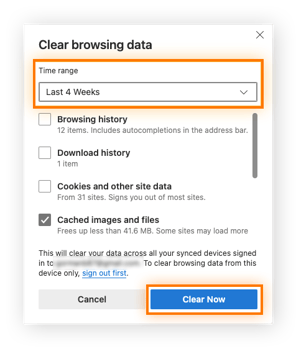
For Mac Users refer to this step:
- Click on the Safari drop-down menu and select Preferences.
- Click the Advanced tab. Select the Show Develop menu in the menu bar checkbox and close the Preferences window.
- Select the Develop drop-down menu. Click Empty Cache.
Note: You may want to also clear your browser history..png?width=532&height=316&name=Screenshot%202024-11-26%20204026%20(1).png)
- Check the server
Make sure you are connecting to the correct server:
MT4 and MT5 Servers:
-
-
Live – BlueberryMarkets-Live -or- BlueberryMarkets-Live2
Your server information is included in the welcome email you received. Please check the email to see which server a trading account is on. -
Demo – BlueberryMarkets-Demo
-
If the above servers don’t work, try these:
|
MT4 |
Live |
|
|
MT4 |
Demo |
|
|
MT5 |
Live |
|
|
MT5 |
Demo |
147.160.254.63 |
Simply copy and paste into the Server field.
- Check the connection
Ensure you have a stable internet connection and that your network, anti-virus software, VPN, or proxy are not blocking the connection.
If none of these fixes the issue, contact us through live chat at the lower right of your screen, and we’ll be happy to assist you further.
